© 2020-23 BizApprise. All rights reserved.
15 Best Apps to Download Instagram Videos for Android/iOS
There are many reasons why someone might want to download Instagram videos. Maybe you want to save a most-liked video from a favorite influencer or creator, or perhaps you want to post a video on another platform like YouTube or Facebook. Whatever the reason, there are a few different ways to go about downloading Instagram videos.
There are several different apps to download Instagram videos available which allow you to download Instagram videos, and in this article, we will be taking a look at some of the best. All of the apps listed below are available for both iOS and Android devices.
Disclaimer: As per GDPR Compliance, you need to log in to Instagram to Download any content from Instagram. Also, we don’t encourage or recommend downloading videos from any private domain.
15 Best Apps to Download Instagram Videos
In this article, we will recommend the best Apps to Save Videos from Instagram for free.
1. InstaSaver

This app is available for both Android and iOS devices, and it’s one of the simplest ways to download Instagram videos. Just search for the video you want to download in the app and then click on the “Download” button. The app will then save the video to your device’s gallery.
InstaSaver has a very clean and simple interface that makes it easy to use. 5M+ users download the app and has 4.5-star ratings on PlayStore.
2. InSaver
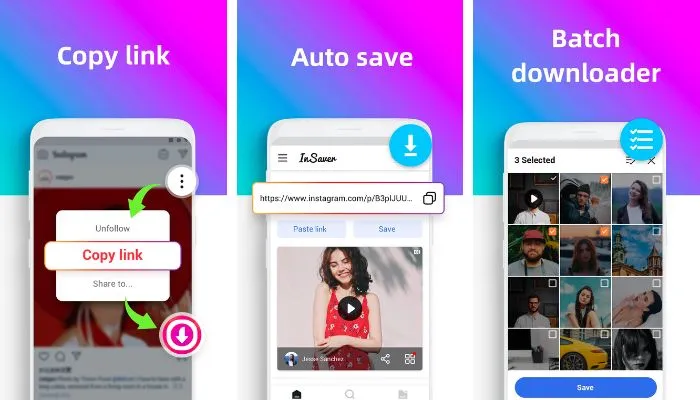
InSaver is a new and revolutionary Instagram video downloader that allows you to save your favorite videos from Instagram onto your computer or mobile device.
With InSaver, you no longer have to worry about losing your favorite videos or having to re-watch them over and over again. Simply download the videos you want to keep and watch them whenever you want, wherever you want.
3. ETM Video Downloader

The ETM Video Downloader is a great tool for downloading Instagram videos. It is simple to use and lets you download videos from Instagram in just a few clicks. With this tool, you can easily download videos from your favorite influencers and save them to your device for offline viewing.
50M+ users download the app and has 4.9-star ratings which makes it one of the Instagram downloader apps.
4. Video Downloader for Instagram by DevBay

This is a faster Instagram video & story downloader for people who are searching for such apps. It’s a free and easy-to-use app that downloads videos and stories in HD output to your smartphone.
With 10M+ downloads and 4.6-star reviews, it is one of my recommended apps to download videos on Instagram.
5. Video Downloader for Instagram (InsMate Pro)

This app is available for both Android and iOS devices and allows you to save both photos and videos from Instagram. Simply find the post you want to download, tap the three dots in the top right corner and select “Download”. The app will then download the video to your device, which you can use for any purpose.
InsMate Pro app is loaded with some great features when you can use its in-built browser to log in to Instagram and directly download your favorite content.
Related: 60 Amazing Instagram Statistics for Individuals & Marketers
6. Inflact
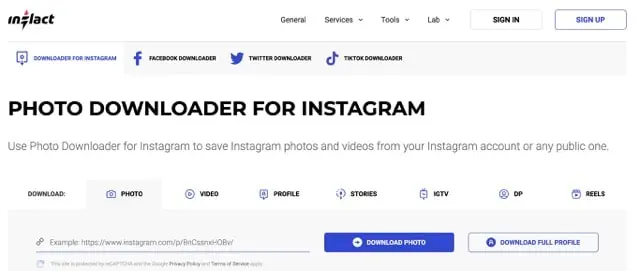
Infact is an Instagram Marketing tool that also allows you to download any form of content for free. It is a web-based platform that is simple to use and provides a convenient way to save photos from your favorite Instagram accounts.
Other than Instagram, one can download videos from YouTube, Facebook, Twitter, and TikTok.
7. Repost for IG by JaredCo
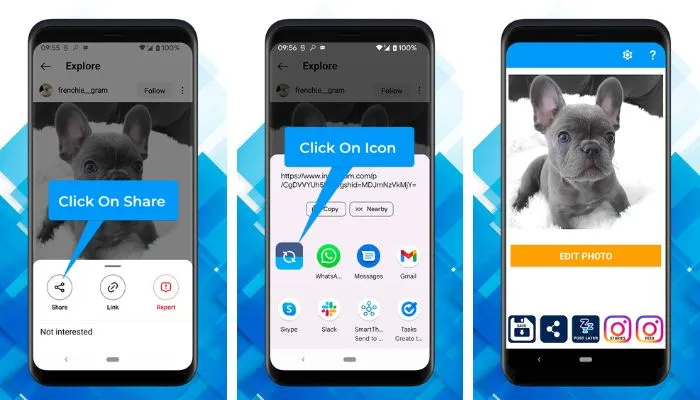
Repost for IG is an app that helps you repost photos and videos from Instagram to your own account. It’s simple to use – just select the photo or video you want to repost, and then choose the account you want to post it to. You can even add a caption or description before you share. One thing that liked about this app is that it also comes up with an Instagram post-scheduling feature.
This app is downloaded by 10M+ people and has 530K reviews with 4.4-star ratings.
8. Glassagram

Glassagram is a platform to anonymously track an Instagram account. One can watch and track any account without knowing the owner. It works in real-time data so that you can view or download any latest story or feed.
Just you have to create an account on Glassagram and copy-paste the link of any profile you want to track. That’s it!
9. 4K Stogram

4K Stogram is a free, easy-to-use program that helps you download and view your photos from Instagram at full resolution. It has 3 filters to download anything from Instagram where you can download content based on Instagram Hashtags, Captions, and Locations.
4K Video Downloader also allows you to download YouTube videos and video to MP3 conversions.
10. Qoob
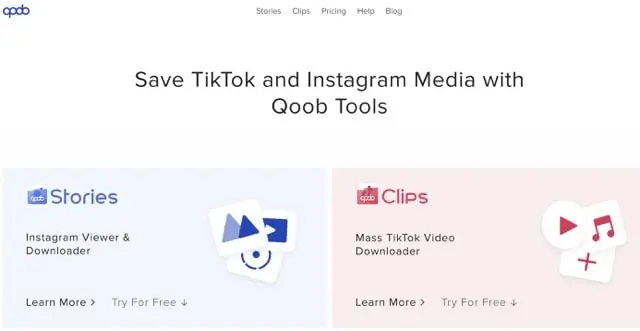
Qoob is a premium Instagram account viewer and downloader app that you can try for free as well. This app is loaded with so many features and is on our recommendation list if you’re looking for a paid tool.
You can also watch any Instagram Stories Anonymously and download entire account feeds at once.
11. FastSave Video Downloader
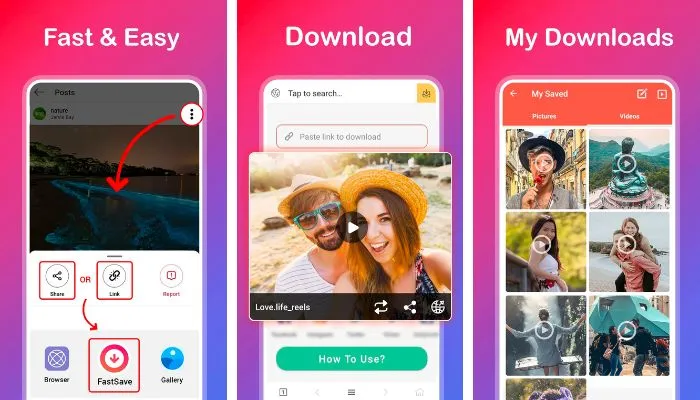
App downloaded by 50M+ users and 1.14M+ 4-star reviews this app allows you to download content from any platform. It is an easy-to-use platform and its fast download speed makes it more convenient for you.
FastSave App is not good in UI and will give you a feel like a browser.
12. DownloadGram

This web-based tool lets you download Instagram videos without having to install any additional software. Just enter the URL of the video you want to download and click on the “Download” button. The video will then be downloaded to your computer.
Use it to download videos, photos, reels, and more on any device including PC, Mac, iPhone, and Android.
13. Quick Save
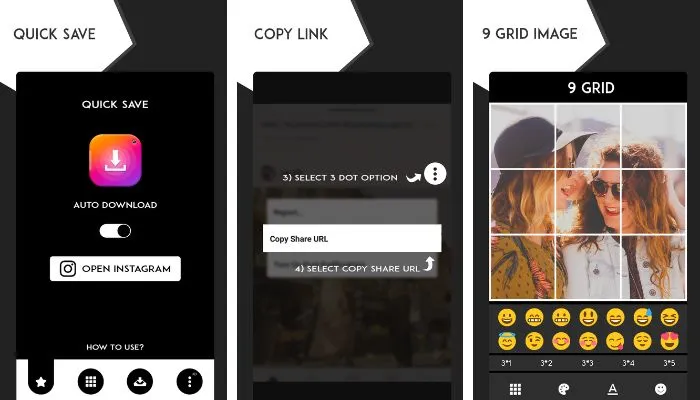
With Quick Save, you can download videos from any website, including popular video-sharing sites like Instagram, YouTube, Facebook, and Vimeo. Quick Save makes it easy to download and save videos for offline viewing, so you can enjoy your favorite videos even when you’re not connected to the internet.
Quick Save is a free app, and it’s available for both Android and iOS devices. So whether you’re using a smartphone, tablet, or another type of device, you can easily download videos with Quick Save.
14. IGDownloader

Just like DownloadGram, IGDownloader is a tool that allows users to download photos and videos from Instagram. It is available for both Windows and Mac OS X. It is easy to use and can be a great way to download content from your favorite Instagram users.
This downloader allows you to download all media formats with ease. Just copy the URL of the profile or feed and paste it to start downloading.
15. ByClick Downloader

ByClick Downloader really stands out as one of the best apps to download videos on Instagram. To download content, you must download software that is available for Mac and Windows.
Basically, it is a YouTube Video Downloader, but it also allows you to download any media files from Instagram. One can download the content of up to 4K Quality.
Final Thoughts on Instagram Downloader Apps
All the apps that are mentioned above are well-researched and used by our team. We mentioned exactly what we feel after using these apps. You can choose an app as per your requirements and share your experience in the comment section.




