© 2020-23 BizApprise. All rights reserved.
How to Download Instagram Videos [4 BEST Ways]
In this day and age, it is becoming increasingly popular to use social media platforms such as Instagram to share videos with friends and family.
While the process of downloading a video from Instagram is relatively simple, there are still a few things that you need to keep in mind in order to make sure that the process goes smoothly. We’ve enlisted things to keep in mind before one should go to download Instagram videos.
First, make sure that the tool you’re using meets Instagram Privacy. There are a lot of scammy downloaders out there, so it’s important to do your research before downloading anything.
Second, keep in mind that most videos on Instagram are protected by copyright. This means that downloading them without the permission of the copyright holder is technically illegal. However, in many cases, copyright holders are happy to allow their videos to be downloaded if it’s for personal use.
Once you’ve found a safe and reputable downloader, simply paste the URL of the Instagram video you want to download into the tool, and it will do the rest. In most cases, you’ll be able to choose the quality of the downloaded video, so make sure to choose a high-quality option if possible.
How to Download Instagram Videos?
There are a few ways to download videos from Instagram. In this article, we will show you how to download Instagram videos.
Method 1: Use a screen recorder

A screen recorder can be used to record your screen while you’re viewing the Instagram video. This is a great option if you don’t want to install additional software on your computer or smartphone.
Most smartphones and PCs now come up with a screen recorder. In case, your system or mobile doesn’t have one then there are a few different screen recording tools out there. These apps are free and it makes it super easy to record any video from Instagram.
- Screen Recording App for Android – AZ Recorder
- Screen Recording App for iOS – Record it!
- Screen Recording App for Windows – ScreenPal
- Screen Recording App for macOS – QuickTime Player
Here’s how to download Videos from Instagram using a screen recorder:
- Open the Instagram app and find the video you want to download.
- Start the screen recorder and position it over the video.
- Press record and let the recording process begin.
- Once the video has finished playing, stop the recorder.
- Your video will now be saved to your device!
Now you can watch your favorite Instagram videos anytime, anywhere!
Method 2: Use a Web-Based App
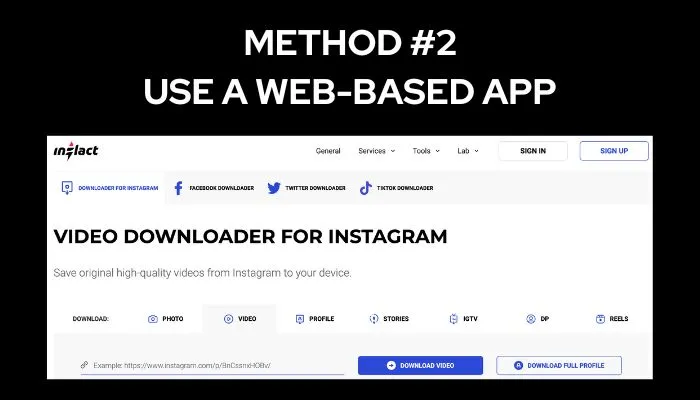
There are a number of websites that allow you to download videos from Instagram. Just search for “Instagram video downloader” in your favorite search engine and you should be able to find a number of options.
The easiest way is to use a website like DownloadGram. Just head to the site, enter the URL of the Instagram video you want to download, and hit the “Download” button. Within seconds, your video will be downloaded and saved to your computer.
As it is an online tool, one thing that I want to highlight to you is that it offers limited features only. Like bulk download is not allowed while using web-based apps and you have to download one video at a time.
Method 3: Use a browser extension

Another popular method to download Instagram Videos is to use a browser extension.
Browser extensions are pieces of software that can be added to your browser to add additional functionality. In this case, we want a browser extension that will allow us to download Instagram videos.
A few different browser extensions will allow you to download Instagram videos. We recommend using the “Downloader for Instagram” extension.
Once you have installed the extension, go to the Instagram video that you want to download. Click on the extension icon and the video will start downloading.
That’s all there is to it! With this extension, you can easily download any Instagram video that you come across.
Other browser extensions are IG Downloader, Image Downloader for IW, and Video Downloader Plus.
Method 4: Use an Android & iOS App

There are many Android and iOS apps that allow you to download Instagram videos. Just search for “Instagram downloader” in the Google Play Store and App Store and you’ll see a bunch of options.
One popular option is the “Downloader for Instagram” app, which has over 1 million downloads. This app lets you download videos from public and private accounts, as well as repost videos.
Another option is the “Free Video Downloader for Instagram” app, which has over 10 million downloads. This app lets you download videos from public accounts only, but it has a simple user interface and doesn’t require you to log in.
Once you’ve installed one of these apps, please open it and find the video you want to download on Instagram. Then, tap the “share” button and select the app you installed from the list of options. The app will then download the video to your device.
Not only this, these apps are loaded with features like bulk download, complete profile download, copy Instagram post hashtags and captions, and video editing. Some apps may also ask for a premium account and you can go for a paid account as per your requirements.
FAQs on How to Download Videos from Instagram?
How can I download Instagram videos without the app?
There are 3-methods to download Videos from Instagram without an app. One, you can use a Web-Based App. Second, use a chrome or browser extension. And Last, use pre-installed screen recording software on Windows, Mac, iOS, and Android.
Is it legal to download Instagram videos?
Yes, it is legal to download videos from Instagram. However, it is important to note that you should only download videos that you have the right to download. For example, you should not download videos that are copyrighted or that you do not have the permission of the owner to download.
What types of Instagram videos can you download?
Depending on the method you choose, you can download any format. It includes Instagram Live Videos, Feeds, Reels, Stories, and Highlights.




