© 2020-23 BizApprise. All rights reserved.
5 Best Apps to Schedule Instagram Posts in 2022
Looking for apps to automate posting on Instagram? If the answer is yes, then this post is right for you. Here we have curated the list of the top 5 best apps to schedule Instagram posts.
According to a study run in 2018, approximately 80% of all Instagram users follow a business on Instagram. However, businesses that are on Instagram get up to 37% of their total impressions from Instagram Stories, the ones that disappear after 24 hours. Have look at Best Apps for scheduling.
Why not turn the statistics over and build our own? Yes! I mean let’s schedule our posts and manage them in such a way that no matter if 37% of the impressions are from Instagram Stories, the other 63% becomes from Instagram feeds.
It is certainly not going to be a shot in the dark but a calculated move that will deliver some serious results!
Let us see how.
5 Best Apps to Schedule Instagram Posts
Here are some of the best apps for scheduling your Instagram Profiles for profitable outcomes.
1. HOPPER HQ
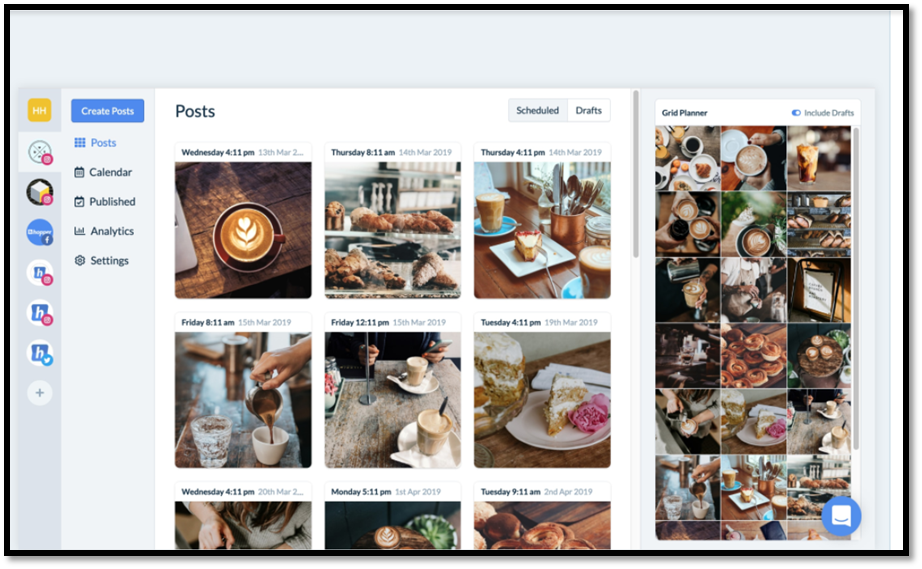
Hopper HQ is the ultimate app for all kinds of managing of your Instagram profile. If your Instagram handle is getting out of control every passing day then this app can really save your day.
It creates, plans, and schedules your post not only for Instagram but also for Twitter and Facebook.
If you’re stuck in the middle of something or your battery is drained just at the moment when you had to post on your profile, this app will do it for you without setting reminders.
Features
- Analytics
- Automatic Publishing
- Content Management
- Customer Targeting
- Post Scheduling
- Multi-account management
- Multi-user Collaboration
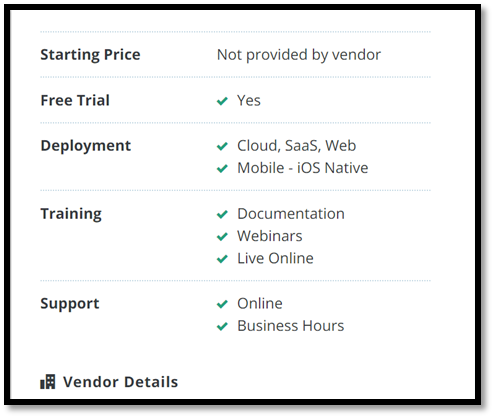
Some lags
- Contact Management
- Conversion Tracking
- Keyword Filtering
- Gallery posts not supported
Pricing

Hopper HQ pricing starts from $19/month/user to lesser amounts as the number of account bundles increases.
You can always take a free trial for 14 days to test whether it’s worthwhile.
2. LATER (or LATERGRAMME)

It is yet another one of the best apps for scheduling that any account using it swears by.
Safe
Auto publishing with Later is 100% safe as it uses the Instagram Graph API for publishing posts to Instagram.
Classified photos and videos
Your posts will always be organized even if your life is not. You can import media from anywhere.
Use multiple accounts at a time
You can also switch between accounts as you would be having different content libraries for each account.
Keep a close eye on your users’ likes.
You can share what your users are liking. After collecting the content which is liked by the majority of your following, you can directly save it to the content library.
Clear
There will be no more pixel distortion in the photos. You can share original, pixelate-free posts anytime, anywhere.
Analytics
Similar to Hopper HQ, here also you can analyze the engagement of your audience on every post. This way you can keep a record of what to post more often and what to skip.
You can also find out the best time to post based on the analytics.
Other features include:
- Stoppable Instagram feed
- Link to different websites
- Adding multiple links to one post
Some drawbacks
- Contact Management
- Customer Targeting
- Conversion Tracking
- Keyword Filtering
Pricing

The starting price for this app is $0/month, yes, it is free but for the most basic plan having minimal features in it. However, you will definitely get the opportunity of using a free trial to explore all its features.
3. BUFFER

Plan, collaborate and publish thumb-stopping content that drives meaningful engagement and growth of your brand. That’s right!
This introduction is self-explanatory of the fact that it is in the league for bagging the title of best apps for scheduling.
Buffer is a team-oriented app. It has an icon for “Approval required” and “Full posting access” to coordinate with the team.
It helps in keeping sync with the fellow workers of the team and shares, manages access to each social account.

Features
- Pablo tool to create customized images.
- Automatic Publishing
- Analytics
- Content Management
- Post Scheduling
- Multi-Account Management
Drawbacks
- Contact Management
- Conversion Tracking
- Customer Targeting
- Keyword Filtering
Pricing
In the Pro plan only, a single user can operate but, in the premium, 2 users can and in the business package 6 users can operate. Moreover, the trial pack for each of them is of different duration.
While for the Pro package it is of the 7-day trial, for the others it is a 14-day trial.
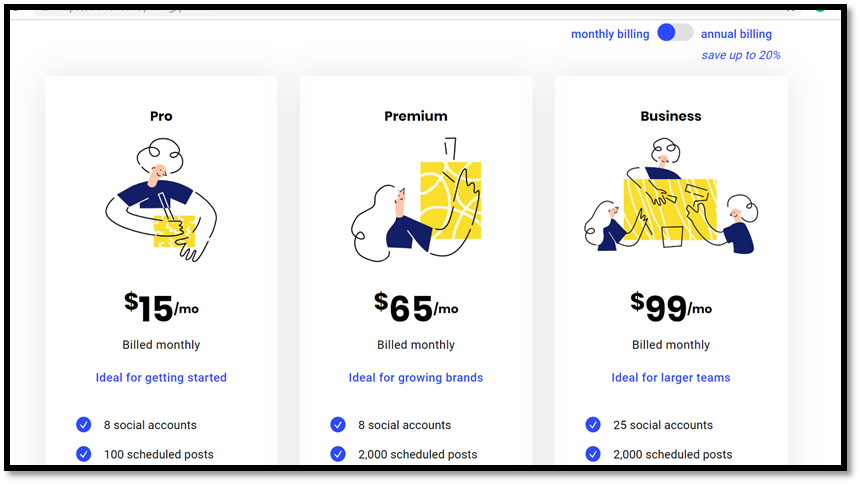
There is a basic plan also in which you can try 3 social accounts, 10 schedules posts, and 1 user.
4. VIRALTAG

An app for sharing visuals and scheduling content like a pro, ViralTag will help you to any extent to create, schedule and pin at optimal times.
Other than Instagram, it supports social networks including Pinterest, Facebook, Twitter, Tumblr, and LinkedIn as well.
Similar to other apps in the same field, ViralTag can help you to upload and schedule as many posts as you like at once- for a week or even for a year.
You can get the content from Dropbox and Google Drive.
It provides a range of tools to curate visual content like Canva.
It also recycles your posts for future reference.
Features

- Automatic Publishing
- Content Management
- Customer Engagement
- Multi-Account Management
- Multi-User Collaboration
- Post Scheduling
- Analytics
- Social Media Mirroring
Drawbacks
- Contact Management
- Conversion Tracking
- Customer Targeting
- Keyword Filtering
Even features like looping pins could be useful in this app.
Pricing
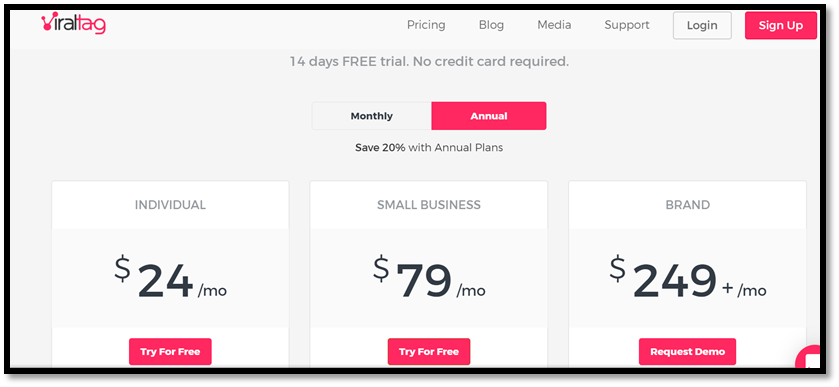
It starts at $24/ month and goes up to $249/month.
5. HOOTSUITE

Lastly, this app may have been the last one to be taken but it is no less than any other app discussed until now.
You can manage from a place, reply with a single dashboard across your social media networks and make use of the analytics report for each post.
It supports Instagram, LinkedIn, Twitter, Facebook, YouTube, and Google+.
It is completely Cross-Platform which means it will be available on the iPhone App Store as well as Android App Store.
In addition to that, a free report is sent through email weekly showing the number of clicks per day, top referrers, most popular links, etc. through graphs.

Features
- Automatic Publishing
- Analytics
- Content Management
- Customer Targeting
- Multi-Account Management
- Post Scheduling
- Contact Management
- Conversion Tracking
- Keyword Filtering
Drawbacks
- Influencer Tracking
- Engagement Tracking
Pricing
There are 4 plans in this app starting from ₹1260/month. For the first two plans, there is a 30-Day Trial while for the others you can request a Demo.
Final Thoughts on Apps to Schedule Instagram Posts
There might be a slight difference among the five apps we discussed today but, they are equally best apps for scheduling your Instagram posts.
It is purely personal comfort that will filter the perfect app for you after this analysis. So, I wouldn’t recommend you any further to choose the app I like instead, I will rather recommend you to try every trial and choose for yourself!
After all, you should love the app yourself to pay for it every month and to use it regularly.





[…] answer is ‘as much as you can’. Try to post frequently and schedule the time when you post. Random posting will not create a flow between you and your audience and some of them will see and […]
[…] Related: 5 Best Apps for scheduling Instagram Post […]
[…] 5 Best Apps for Scheduling Instagram Post 2021 […]
[…] answer is ‘as much as you can’. Try to post frequently and schedule the time when you post. Random posting will not create a flow between you and your audience and some of them will see and […]