© 2020-23 BizApprise. All rights reserved.
5 Best International Payment Gateways for Indian Merchants
Setting up your business online takes strategic planning. However, online businesses are slightly different from offline platforms. Here, the customers use payment gateways, present on the seller’s website or mobile application, to purchase a particular product or service. These payment gateways are the premise of E-Commerce.
Online businesses have the added potential of reaching a larger market. With the internet, a seller has the liberty to sell internationally, too. The correct documentation and a bank account are the only two requirements to set up an International Payment Gateway which is best. There are a variety of options available, so here’s a guide to the best international payment gateways for Indian Merchants.
What are International Payment Gateways?
Being an Indian merchant if you plan to expand your business to NRIs and foreigners, then you will require an International Payment Gateway.
This gateway allows the customers abroad to view the pricing of your product or your service in their local service. Also, after the purchase has been made, the international currency is automatically converted to the equivalent amount in Indian Rupee. This feature facilitates easy transactions.
International Payment Gateways are especially important in cases where an Indian merchant would like to accept payments in more than one international currency.
Why International Payment Gateway?
International Payment Gateways aid the customers to pay in their local currency, which increases the chances of customer conversions.
Using trusted and best International Payment gateways assure the customers of secured and safe transactions. It reduces the chances of cart abandonment.
The total cost of ownership is significantly reduced with the employment of Payment Gateways. Secure and faster transactions help to earn loyalty points with customers.
International Payment Gateways take measures to make sure that they comply with the PCI compliance standards that have been set by different countries. They also integrate anti-fraud measures.
Best International Payment Gateways for Indian Merchants
Here are the Best International Payment gateways for businesses in India to increase business worldwide.
1. PayPal
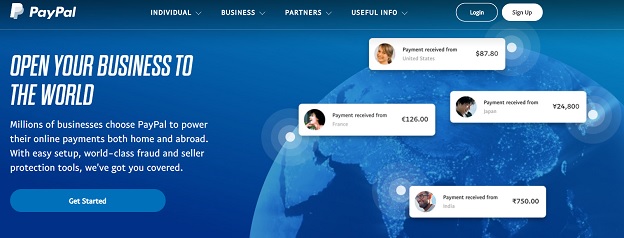
PayPal is the trusted choice of most merchants who have taken their business online. Their policies have always kept the interests of the merchants at heart.
To get started, follow these steps:
Use your e-mail address to sign up with PayPal and in the future, receive payments through it.
Once you have signed up, follow these steps for further processing:
The merchant who has signed up with PayPal will receive a confirmation link on his/her email. Click on that link for account verification.
Identity verification is the next crucial step towards setting up your Payment gateway. It ensures the protection of the business from risks. Supporting documentation needs to be provided for the PayPal business account. This whole process may take 1-2 business days to complete.
The setup cost is zero with no monthly or hidden charges. The transaction fees are fixed 2.5% + ₹3 for local payments and International Payments, the fees are from 3.4% + Fixed Currency Conversion Fee.
Some of the most popular customers of PayPal are BookMyShow, Myntra, and eBay.
2. 2Checkout
2Checkout is a global payment solution, based in the United States of America. This company has a coverage of over 200 countries with 45+payment options, in 100+ currencies with 24×7 customer support.
To get started, follow these steps:
Merchant Information
Sign-up with 2checkout and reach your dashboard.
On providing adequate information that has been requested by the payment provider, you will be able to get your live account.
For a live account, there is an application form that needs to be filled out completely. If you are unable to fill out the form at one go, you can save the partially filled form and come back to it later.
2checkout has specified certain documents that need to be uploaded during the application process. They include a company registration document that incorporates a chamber of commerce extract or articles of incorporation. The second crucial document is a valid passport or official identity card (*Driver’s license is not included) of the merchant who will be signing the contract and of the shareholders, who directly or indirectly, are entitled to more than 10% shares or voting rights.
In the first step, select the country out of which you will base out your operations. Also, fill in the expected annual volumes of transactions for your business. If your business is a start-up, then, 2Checkout recommends entering $10,000-$30,000 or less. The payment gateway provider has a processing statements’ guide that can be referred to by the merchants.
Refer to the company’s acceptable use policy before you employ its services, as your business must fall under their policy for you to sell your product or provide your services to the customers.
Inform 2checkout about your stock and inventory in case you sell physical goods.
Product Information
- Provide valid and appropriate information about your services and products via a product description URL. According to the company, this link will be downloaded by them to review your product and understand the kind of services that you will be providing to your customers.
- As a merchant, if you prefer to manage your taxes and invoices, then, you need to present a 2checkout with your Refund Policy, your Delivery Policy, and your Privacy Policy. You can also employ 2checkout’s default policies if you don’t have your own.
Account Information
- 2checkout is very thorough with its customer verification procedure. The provider also requires your business’s legal structure which may be of the following types:
- Partnership
- Individual or Sole Proprietorship
- Private Corporation
- Public Corporation
- Non-profit Corporation
- Next, furnish your tax/VAT registration number. This number is issued by the Tax Office at the moment of registration of your business.
- Fill in the date of establishment of your business
- Fill in the company address and make sure that it is not a Virtual Box or a P.O. Box.
- Enter the legal name of your business. 2checkout will verify if the tax ID that has been filled in, matches the exact legal business name.
- Finally, fill in the contact information of the business owner. 2checkout promises its customers of a no-spamming policy.
Ownership Details
- 2checkout is compliant with all the latest financial rules and regulations and anti-money-laundering laws to prevent any fraudulent activities. Therefore, the company has a strict Identity verification procedure.
- The business owner and any other beneficiary having 10% or more voting rights, shares, or direct or indirect control in the company, need to provide their details.
- First, provide your full legal names and then enter your birthdate.
- Enter the unique identification number assigned to you by your country.
- Provide your full residential address.
- Upload documents in support of your identity. This may include a government-issued ID and a valid residential proof.
- Enter the ownership details. Mention if you are the sole owner and if that is not the case, enclose correct and legal information about your partners
- Finally, in the Payout Details section, select the payment method that you would like to use about 2checkout.
Upload Business Documents
- Include the following documents for your business verification:
- Documentation of company ownership
- Documentation for Tax Identification
- An Identification proof that has been issued by the Government.
- A valid address proof.
The whole procedure might take 2-3 business days. Keep checking your dashboard for the progress of your application.
The transaction fees are at 2.9% + 30 cents per transaction and an additional 1% charge for international transactions for a business that processes less than $50,000/month.
3. PayU

PayU is a name that you would have seen while employing the services of popular service providers like BookMyShow, Myntra, Groffers, redBus, Snapdeal, Pepperfry, and Urban Ladder.
Customers have the option of choosing from over 45+ banks for net banking, 8+ bank EMI’s, 6 wallets, Amex, Rupay, and much more.
To get started, follow these steps:
- PayU has now, started offering International Payments to the Indian merchants with support from the leading banks.
- After the activation is complete, the merchant will be able to accept payments in 100+ currencies.
- However, for the activation of this service, merchants are obliged to internal checks and approval from the payment gateway provider’s banking partners.
- The merchants will also have to pay a certain amount as this is a paid service. The amount will e decided upon by both the [arties, once the merchant has submitted all the relevant required documents.
Documents that are needed for submission include:
- Bank Statement of last 1 year or ITR for the last 2 years (only for startups).
- Audited Balance sheet for the last 2 years, if the company is more than 2 years old.
- Profit and loss statement, if the company is more than 2 years old.
- Import/Export certificate in case of tangible products.
- FSSAI license in case of bakeries and other food items.
- IATA certificate in case of travel business or any other authorized certificate for travel LOB needs to be submitted.
Essential requirements that have been stated by PayU to get approval:
- The Website should be complete with Terms and conditions, Privacy Policy, Refund and Cancellation Policy, and Shipping Policy before applying for approval.
- The Refund and Cancellation Policy should contain the mode of refund and the time frame within which the refunds will get processed. In case it is in the form of store credit, then, it is mandatory to mention the store credit validity.
- The Shipping Policy should clearly state if the ME is doing international delivery also. If International deliveries are being made, then, fill in the details of the IE (Import/Export) code, transit insurance, and delivery partners.
- Test Login and password to be shared for the validation of the transaction flow.
- If the redirection of a URL is involved, then ME compliance for the same needs to be provided. In the merchant compliance mail, redirection URL details should be mentioned for the reference of the merchant compliance team.
PayU charges 2% + GST (18%) for each transaction.
4. Stripe
Stripe is one of the leading payment gateway providers in the Fintech industry. It has meticulously designed its APIs to help cater to the different genres of E-commerce services. It is one of the most stable options for billing directories. These services may include a subscription service, an on-demand marketplace, an e-commerce store, or a crowdfunding platform. It has aided businesses, to scale faster, and more efficiently in the market.
To set up an account with Stripe, you will need to follow these steps:
- First and foremost, Stripe will ask for your website information. In case, you still haven’t gotten around to creating your website, then, you can use your app store link or your social media profile.
- Next, you will have to present information about the industry in which you are planning to launch your product or services. Stripe assures that this information will only be used for internal purposes and won’t be used for any external regulatory or tax authority.
- Based on how you chose to incorporate, you would have to choose among Company, LLP, Sole Proprietorship, or Individual. Currently, in India, Strip does not support simple partnerships.
- Provide your legal name and make sure that it matches the name on your Tax ID.
- In this particular step, you will have to provide some specific Identification numbers for prevention from fraudulent activities.
- For Company, provide MCA CIN and Company’s PAN. If you have an LLP, provide MCA LLP ID and LLP’s PAN, and in both the cases of Sole Proprietorship and Individual, provide your personal PAN.
- You also have the option to provide the Goods and Services Tax identification number (GSTIN) and income tax deduction account number (TAN).
- If you provide exporting services then you need to present Stripe with the IEC code from DGFT and an RBI Transaction Purpose Code that in your best judgment would match most closely with the service that you are selling. This is for regulatory reporting, another important guideline to abide by.
- Fill in the full postal address of your business.
- Next, you will have to fill in the personal details of the primary customer of Stripe who owns more than 25% of the company, or is in a position to exercise significant control and take important decisions, like the Chief Financial Officer (CFO), the Chief Executive Officer (CEO) or the Director.
- The details should include the person’s percent ownership, legal name, PAN number, date of birth, and home address. Also, mention if there are other owners.
- This step again requires the Ownership details that include Percent ownership, name, PAN, date of birth and address of all other individuals who own more than 15% of the LLP/ 25% of the company, or who are in a position to exercise significant control of the company’s finances and operations, e.g., Director, CFO, CEO, other financial officers.
- You will have to fill in a statement descriptor that would appear on your customer’s credit card statement. However, you have the freedom to change it at any point in time.
- Support the documents with your contact information.
- Provide your bank details that include details about your INR current or savings account where the settlement of funds will take place. This information should contain the name of the account owner (business or person name), branch IFSC code, and bank account number.
- Finally, strengthen your account’s security by protecting it with your phone in addition to your password. Enable the requirement of a text message or a Google Authenticator one-time password, every time you sign in.
The transaction and service fees are at a rate of 2.9% + 30¢ per successful transaction, only if the annual volume of the business you are doing, turns up less than $1 million.
Some of the big names using Stripe as their choice of Payment Gateway are Udemy, Instakart, Coursera, Under Armour, and Target.
5. Authorize.net
Authorize.net has earned its loyalty among small and medium businesses due to its affordable and secure payments feature.
- This payment gateway provider equips its merchants with a free mobile POS app on both Android and iOS platforms.
- It also provides a free website payment seal with a free kit for fraud prevention tools. Customers can avail of support from the company’s experts, 24×7.
- There are a variety of tutorials and training materials for users who are new to the online environment of business.
- This payment gateway has a unique CIM feature. Customer Integration Manager (CIM) allows its users to tokenize and store all the sensitive personal payment information of customers on Authorise.net’s servers.
Authorise.net has three categories of plans for merchants employing their services.
The first one is the All-in-One option for all those merchants who still don’t have a merchant account. Authorise.net promises to set up both the merchant account and the payment gateway for such users.
- No setup fee
- Monthly gateway: $0*
- Per transaction 2.9% + 30¢
The second one includes only the Payment Gateway.
- No setup fee
- Monthly gateway $0*
- Per transaction 10¢, daily batch fee 10¢
The third one is for businesses whose transactions exceed $500K per year. You need to opt for Enterprise Solutions from Authorise.net. The company offers:
- Tailored pricing
- Data migration assistance
- Interchange plus options
- Nonprofit solutions (501c3)
If you are a merchant located outside of the United States of America, you will require a merchant account from a Merchant Service Provider. This Merchant Service Provider should be located in the United States, United Kingdom, Europe, Canada, or Australia.
These MSPs have certain processing platforms with whom they partner. The processing platforms are responsible for communication between Authorize.Net and the MSP and as well as the different card-issuing banks.
For the United States of America, Authorize.net supports the following payment processors:
- FDC (First Data/ Nashville/FDCN/FDMS/Envoy)
- FDCO (First Data Omaha/ First Data Resources/ FDR)
- Global Payments (GPS/GPN/NDC)
- Elavon (Nova)
- Chase Paymentech (Tampa/PTT)
- TSYS Acquiring Solutions (VisaNet/Vital)
- Heartland (HPS)
- Concord EFS
- WorldPay (LynkSystems/RBS Lynk)
For Canada, Authorize.net supports the following payment processors:
- Global Payments (GPS/GPN/NDC)
- Elavon (Nova)
- Chase Paymentech (Tampa/PTT)
For the United Kingdom and Europe, Authorize.net supports the following payment processors:
- Streamline
- HBOS
- HSBC
- AIBMS UK
- Barclays
- CardNet
For Australia and New Zealand, Authorize.net supports the following payment processors:
- FdiAus
- Westpac
Once you are assured that your merchant account follows the above protocol, you can head over to the website of Authorize.net and set up your account. Make sure to provide the correct details about your Bank Account and other legal matters.
Authorize.net caters to more than 10,000+ companies and is very popular in the United States of America and India.
All 5 are the best International Payment Gateways that will fulfill any of the Business needs.
International Payment Gateways have helped increase the reach of the Indian merchants in the International market.
The companies who had started small, are now catering to hundreds of customers abroad. The above-mentioned payment gateway providers are the best in the Fintech world. They have created their name in the competitive market due to their efficient services and loyalty to customers.
Safe and Secure payments are one of the major concerns for any merchant. However, with the help of these gateways, the whole experience has elevated.
The end result is increased revenue and extended service area.





[…] will also need a highly efficient payment gateway. But don’t worry as your search for an optimal International Payment Gateway ends here. Here is the complete guide to the Stripe Payment Gateway Integration with WordPress […]
[…] For International Payments you can read Best International Payment Gateways for Indian Merchants. […]
[…] PayPal […]
[…] your account on Payoneer and Paypal to receive international payments. Here’s the list of the best international payment gateways and best Indian payment gateways to receive your […]